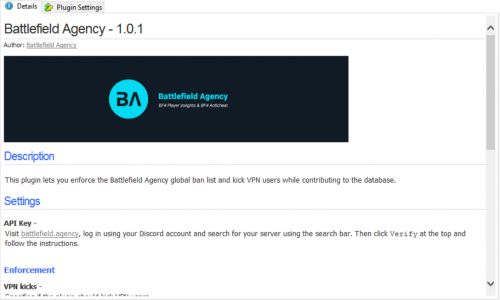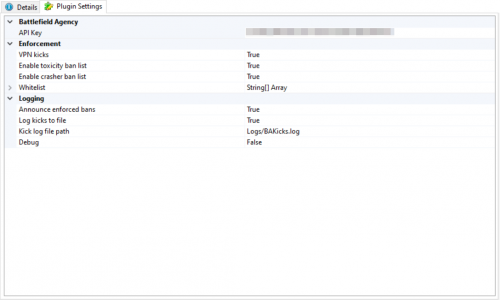About This File

Battlefield Agency - Battlefield Player Insights & BF4 anticheat
About
What is Battlefield Agency?
At battlefield.agency we focus on combating cheaters in BF4 in efficient and sustainable ways. We offer you a free cheater ban list, updated by the hour. While automatic tools assist us, all bans are entirely manually reviewed and we strive for quality using skilled staff.
What does this plugin do?
This plugin enforces the ban list(s) managed by us and helps us link cheater accounts.
Setup
Acquire API key
First, you need to get an API key to use with the plugin. To do so, log in to battlefield.agency using your Discord account. Find your server by using the search feature with "Search for: Servers" selected. Click your server and click "Verify" at the top. Then follow the instructions shown.
Installation
- Download the .zip file from this post and extract it.
- Place BattlefieldAgency.cs in your Plugins/<game> folder, BF4, BF3 or BFH, depending on what you are installing for.
- Place BattlefieldAgencyAPI.ext in your Plugins/ folder.
Installation instructions and layer version support details can also be found at battlefield.agency/servers.
Settings
General
API key: paste the API key described above here.
Enforcement
VPN kicks: Specifies if the plugin should kick VPN users.
Enable toxicity ban list: Specifies if the optional ban list for extremely toxic players should should be enforced. Read the ban policy for more information on this. Cheating bans are always enforced.
Enable crasher ban list: Specifies if the optional ban list for crashing accounts should should be enforced. Read the ban policy for more information on this. Cheating bans are always enforced.
Player Whitelist: Place any battlefield.agency player GUIDs (visible in the URL, like https://battlefield.agency/player/<id>) here to be excluded from being kicked.
Logging
Announce enforced bans: Specifies if the plugin should announce enforced bans to global server chat.
Log kicks to file: Specifies whether to log players kicked by the plugin to an external log file.
Kick log file path: Specifies the file name that the plugin should write the kick log to. It defaults to Logs/BAKicks.log.
Debug: Specifies whether to output verbose/debug information to the console or not.
Support
To get support or report a bug, join our Discord server.
License
The plugin is licensed under a full proprietary license, with usage rights granted to server owners. This means that you are free to use the plugin for its intended purpose, but any redistribution or modification is not allowed.
What's New in Version 1.0.3 See changelog
Released
Added options for Glitching and Stolen account categories