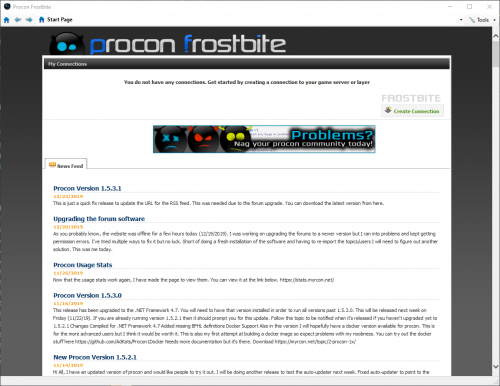Topics
-
- 4 answers
- 1.2k views
Originally Posted by LargeBanList*: Howdy, I'm looking for assistance for some trouble we're having with Procon and our Battlefield 3 server, relating to the size of our player ban list. Our ban list has grown quite lengthy over the last couple of years, and unfortunately it's continuing to grow by the day with the rampant cheating and griefing in the game. The problem we're having is that it seems each time a ban is added via the Procon GUI, it's performing a full update for known bans from the server. This means it iterates the full ban list with dozens of calls to banList.list in 100-length increments. (I've learned that this sequential lookup in 100…
 Last reply by ImportBot,
Last reply by ImportBot, -
- 8 answers
- 1.3k views
Originally Posted by durangod*: Hi, Has anyone noticed that the new DLC maps for BFHL Betrayal are not listed on procon map list. Is this a procon issue or a game server company issue? Thanks Anyone know the config map names so i can add them manually. Alcatraz Cemetery Chinatown Thin Ice
 Last reply by ImportBot,
Last reply by ImportBot, -
- 10 answers
- 2.2k views
Originally Posted by durangod*: Hi, My BF3 server is dead so i am letting it die on the 16th of the month. However i am keeping my BF4 server. I was thinking about getting a BFHL server but now im thinking i may go another route all together. Part of me thinks that i should stick with battlefield and go with battlefield bad company 2 and see if there is a procon layer available and also if there are plugins for that. The other part of me thinks in order to get exposure for the team and members from a completely different source is to go with either the new counter-strike, or cod2, or something along those lines. However i have never heard of anything…
 Last reply by ImportBot,
Last reply by ImportBot, -
- 1 answer
- 2.5k views
Originally Posted by analog414*: Hi guys, moved procon to a new computer from Windows 7 Pro 64b. Where is the application data folder in Windows 7 so I don't have to rewrite the plug ins.
 Last reply by ImportBot,
Last reply by ImportBot, -
Originally Posted by XpKiller*: Description This plugin allows Players to start a Vote against an other Player. You are to choose which vote types are active, also you can set parameter like vote duration or how many player needed to start a vote. If a vote is activ no other Vote can be started. When the vote ends the desired action will be execute if enough player vote for it. ATM the voteban uses Namebans only this will maybe change in later version or on request. All Players will be informed about the Vote status. Requirements Adjust the pluginsetting for your needs and Serversize. Pls Give FEEDBACK !!! Installation Download and install this plugin…
 Last reply by ImportBot,
Last reply by ImportBot, -
- 46 replies
- 4.2k views
Originally Posted by PapaCharlie9*: Version 0.9/R4: compiled and tested. This example displays a formatted clan tag leaderboard table at the end of every Conquest or TDM round. The leaderboard is displayed up to 3 times at the end of the round: at 20% of tickets left, at 10% and finally at 5%. Clan tags are sorted and first, second and third place determined by average score and average kills. A clan tag is included only if there are at least 2 players with that tag in the round when the table is calculated. All players without a tag are averaged as the "no tag" entry. If there are insufficient players to fill up the 3rd or 2nd place slot, "--" is displayed. B…
 Last reply by ImportBot,
Last reply by ImportBot, -
Originally Posted by PapaCharlie9*: As an alternative, take a look at ...*. On behalf of Panther, this is a patched version of TrueBalancer, based on 0.4.0.1. Changes include: * (0.4.0.5) Restores the tb-move and tb-fmove commands that were lost in the 0.4.0.4 patch * Reduces lag/delays due to stats fetching (but does not eliminate lag, see below) * Reduces Procon panic errors, where the plugin seems to disable itself or "disappear" * Adds player name to StatsException messages * Adds a new plugin setting (see below) This also includes the Scavenger additions done by EBastard. If you install this version and you changed your procon.cfg pluginMax…
 Last reply by ImportBot,
Last reply by ImportBot, -
Originally Posted by bambam*: This plugin announces Kill Streaks with game server 'say' text messages, as in "ty_ger07 5-KILL STREAK !" ... "ty_ger07 10-Kill STREAK !" The announcement is every 5 kills (you can adjust this) and when the player dies if the streak is at least 5 kills, then the plugin will announce: "ty_ger07 13 KILL STREAK is over." The plugin is written as rulz for ProconRulz*. Version 1 (Simple - announce every 5 and at end) Code: # Kill Streak Announcer by ty_ger07 On Spawn;If %streak% >= 5;Say %p%: %streak% KILL STREAK is over. On Spawn;Set %streak% 0;Set %killincr% 0 On Kill;Incr %killincr%;Incr %streak%;If %killin…
 Last reply by ImportBot,
Last reply by ImportBot, -
- 5 replies
- 2.5k views
Originally Posted by LumPenPacK*: I just want to share my Team Killing Manager to use with Insane Limits*, which is probably the most powerful Procon Plugin. Features: This limit allows player to forgive, punish or just ignore team kills. Multiple team kills such as a stray grenade are counted as one team kill. You can choose how many team kills you want to allow before a player will be killed, kicked and also banned if he/she doesn't stop TKs after he was already kicked. Players TK score will be reduced after a configurable period. It doesn't punish revive-, mine- and claymore-TKs The TK-Manager kills, kicks, and bans players on TK if their TK-Score is abo…
 Last reply by ImportBot,
Last reply by ImportBot, -
- 3 answers
- 934 views
Originally Posted by JopaJM*: ... NO kid..
 Last reply by ImportBot,
Last reply by ImportBot, -
- 10 answers
- 4.6k views
Originally Posted by durangod*: When my support soldier dies i get this message on my chat display inside procon (chat tab). Code: [09:54:33] JohnWayne_Duke [{MISSING: global.Weapons.‰d$…ût‹ƒ}] JohnWayne_Dukei did find this showthread....Procon-1-5-1-1* but i dont have a language issue, and my config pages are just fine. Anyone know what causes this or how to fix it, or if i even need to fix it.. Thanks Dave
 Last reply by ImportBot,
Last reply by ImportBot, -
- 2 replies
- 1.6k views
Originally Posted by maxdralle*: BF4 Auto Squad Joiner - Squad Enforcer for Non Squad players - Insane limits (working code) DESCRIPTION this code move non squad players into a squad automatically. it move the player on death event into a squad, if they are not already in a squad. the code make a new squad if all squads are full. if a player leave a squad they will be move again on death event . INFO - it is not recommended to change OnDeath to OnJoin. do not change this. because the balancers do their job in this time. - it works with all server sizes - works with every game modus (conquest, tdm, rush, domination, ...) - works for bf4 SET…
 Last reply by ImportBot,
Last reply by ImportBot, -
Originally Posted by MorpheusX(AUT)*: Fail Log For BF3, this plugin logs game server crashes, layer disconnects and Blaze dumps. The plugin was (beside a small webrequest-part) developed by PapaCharlie9, so credits to him We've added a central database at our development server which collects webreports sent in by the plugin. In the future, we'll also provide a webbased form to submit "manual" BlazeReports and (most likely) a "view last BlazeReports" page. Description Each failure event generates a single log line. The log line is written to plugin.log. Optionally, it may also be written to a file in procon/Logs and/or to a web logging databas…
 Last reply by ImportBot,
Last reply by ImportBot, -
- 31 replies
- 5.2k views
Originally Posted by bambam*: These ProconRulz rulz will announce admins in-game as they join the server, and if the substring 'admin' appears in any in-game say text then the rulz will display the player names of currently in-game admins. Note to keep this simple the list of server admins is only reset at round end, i.e. the rulz will give the playernames of any admin spawning during a round. So when Bambam joins the our server, it announces: Admin Bambam has joined the server!! and so on when other admins join. If any player says anything including the string 'admin', the server responds: Admins Bambam,Slartibartfast are in-game. # Admin Announcer b…
 Last reply by ImportBot,
Last reply by ImportBot, -
- 12 replies
- 2.3k views
Originally Posted by unisev*: Hello, I'm searching for a plug-in to balance player by clan tag, is there something ? If not, maybe I can tweak a existing BFBC2 balancer ? Sev
 Last reply by ImportBot,
Last reply by ImportBot, -
- 52 replies
- 13.8k views
Originally Posted by LumPenPacK*: Squad Manager 0.9.9.2 A Plugin With The Goal To Improve Squad & Team Play Supported Games: BF4 (BF3 could be added if requested.) Supported Game Modes: All but not tested with SQDM yet. Features and Settings 1 - Restore Squad Leaders Use this feature to restore Squad Leaders after Team Scramble. For balancing reasons the plug-in doesn't restore Squads structure. This should be done by the Balancing tool, otherwise this plug-in would destroy the Team Scramble between the rounds. That's the reason why you should primarily use this option with Team Scramble that doesn't destroy Squads. It was tested with MU…
 Last reply by ImportBot,
Last reply by ImportBot, -
- 10 answers
- 1.2k views
Originally Posted by Dudenell*: okay... here's my issue. I have a layer, my layer IP / port is 199.188.102.XXX:27290 My gameserver, is running on the same IP, but the RCON port is 47210.. This admin is able to connect to my layer, but instead of enabling and disabling plugins that are on the layer, hes able to enable and disable plugins local to his machine... The only reason I caught this was because we kept getting spammed with example 1 and example 2 messages from the spambot. See the images below... http://imgur.com/a/dWwHP
 Last reply by ImportBot,
Last reply by ImportBot, -
- 29 replies
- 4.6k views
Originally Posted by Myriades*: Hi all I've wrote a little plugin that count players HeadShot and display them in global chat *Description Displays in global chat headshot kill streaks * Changelog * v1.0 http://www.phogue.net/forumvb/attach...1&d=1282642722 - complete re-write of the plugin * v0.1procon_1.5.1.1.zipCHScounter.zip[/attachment:v2n35t5o] - added : at the end of the round, it shows player(s) name's that had the longest HS kill streak - added : reset counters at the end of the round - added : some stuff stats to playerlist - added : option to force display the player list in console - modified : display player list in console…
 Last reply by ImportBot,
Last reply by ImportBot, -
- 5 replies
- 1.5k views
Originally Posted by maxdralle*: Insane Limits - Switch/move all players with same CLANTAG in on Team by in-game-chat command (working code) This is a easy way to switch all players with the same CLANTAG in on Team automatically. Only players with "Clan-Switch-Privileges" can start this function by typ !clanswitchus in the in-game-chat. After that, all players with the will be moved on death to the US Team automatically. HOW TO USE Only players with Clan-Switch-Privileges can start the automatic clan switch function by type "!clanswitchus " in the in-game-chat. All players with the will be moved on death to the US Team automatically. IN-GAME-CHAT…
 Last reply by ImportBot,
Last reply by ImportBot, -
- 6 replies
- 1.7k views
Originally Posted by Grovax*: Report Script via Pushbullet for Insane Limits Pushbullet is a free-service! Visit: https://www.pushbullet.com for download Functions: - Push notification on all devices (Android, iOS, Blackberry, Windows, MacOS, Linux and more) - Player can write only a part of playername to report him - Get report as private message or send it to a channel for all admins - Optional: automatic pbscreenshot Command: !report Sample: You will report a player with the name "Klabustabeere" and two player online with the names "Klabustabeere" and "Klabautermann" !report klab reason (not work) -> Multiple players match the target na…
 Last reply by ImportBot,
Last reply by ImportBot, -
Originally Posted by XpKiller*:Description:This plugin is used to log player chat, player GUID's, player Stats, Weaponstats and Mapstats.This includes: Chat, PBGUID, EAGUID, IP, Stats, Weaponstats, Dogtags, Killstreaks, Country, ClanTag to be continued.. ;-)Please post errors if get some.You can adjust the debug level to a lower value to get less Console Spam. High -> Low (Trace, Info, Warning, Error).Error only will show critical errors.Feel free to post feedback and suggestions.Whats new: New Databasedesign only one Set of tables needed for multiply gameserver. Stats are not mixed up!! The new Databasedesign allows easy deletion of playerentries. Some Code improvem…
 Last reply by ImportBot,
Last reply by ImportBot, -
- 3 replies
- 13.7k views
Originally Posted by madStas*: Hi! I have server with 32 slots. I want to see players who are joinig the server in chat anounce. After players reaches 16 slots and more (of 32) i wont that this anounce stop (don't need spam in chat) Tried to do this with Insane limits (post in this* thread ), but it show only players that are already joined server (OnJoin section only0. Tried with ProconRulz but can't stop messages after number of players reach 16 players. Help to choose plugin and get right rule please! Thank you!
 Last reply by ImportBot,
Last reply by ImportBot, -
Originally Posted by Soarda*: Watchdog -Language Autor: Sparda - www.la-baf.eu description: watch the language on the server and take appropriate action WARNING SAVE YOUR LIST BEFORE UPDATE (V1.x To V2.x) , Lists of Word will be destroyed ! *** V2.0.4.0 *** * Adding Name of Userlist * Fixed: TBan in procon layer ** V2.0.3.0 *** New feature of V2.x : * Add reset after x round without offence * Using ; to comment list words * Using R / instead of double quotes * Using variables MaxWarn, MaxKill, MaxKick, MaxTBan, MaxBan * Added line number * Bug fixes * yell message time. * each word has its own action list. Ex: Param : warn=1…
 Last reply by ImportBot,
Last reply by ImportBot, -
- 0 replies
- 3.2k views
Originally Posted by EBassie*: This guide will help you to manully update game definition files (ie: BF4.def) when new maps and weapons are released for Procon supported games. Usually when the game developer releases a game patch, Procon needs an updated 'definition file' to make sure new maps and weapons are known to Procon. On 'patch day' it may take up to several hours for us to publish these updated files to the auto-updater function of Procon, so here is the guide how to manually update these config / definition files. Stop your Layer (if you use a layer) and / or Procon client. On both the Procon Layer & Procon client you have to be sure …
 Last reply by ImportBot,
Last reply by ImportBot, -
- 44 replies
- 5.2k views
Originally Posted by TMiland*: Yell to Squad Members on Request This limit will YELL back to members in your squad, if a player requests something with the commo rose. Like if player requests AMMO, the msg is: "PlayerName requested AMMO!". This is to bring better attention to what your squad mates are requesting. This limit has 2 options: Option 1: Set limit to evaluate OnAnyChat, set action to None Set first_check to this Code: Code: string msg = "none"; if (!player.LastChat.StartsWith("ID_CHAT_")) return false; switch (player.LastChat) { case "ID_CHAT_ATTACK/DEFEND": { msg = player.Name + " Gave you an ORDER! Foll…
 Last reply by ImportBot,
Last reply by ImportBot, -
- 1 reply
- 1.4k views
Originally Posted by moacco07*: Hello team, G'day, may know if bf4.def is updated with the new upcoming maps (Dragon valley and Norshor canals) release today?
 Last reply by ImportBot,
Last reply by ImportBot, -
Originally Posted by ty_ger07*: These are some rules for creating a !punish/!forgive system for the PRoConRulz plugin. You will need to utilize the PRoConRulz plugin first in order to use these rules. Here is the PRoConRulz plugin: www.phogue.net/forumvb/showth...-admin-actions* Please refer to that for general support in how to use PRoConRulz. This thread should be reserved for discussing these rules and modifications of these rules. No auto punishing: Code: # Team Kill Notification Rules On TeamKill;PlayerSay %p%: watch your fire! #%c% On TeamKill;Say %v%: !forgive or !punish # Tracking Notification On TeamKill;If %server_lastteamkill[%v%]% == %…
 Last reply by ImportBot,
Last reply by ImportBot, -
Originally Posted by aether*: xVotemap [bF3] Description Calls an in-game vote for the next map near the end on the round. Randomly selects four maps (by default, can be adjusted) from the current maplist to vote on. Before the options are displayed, a banner can be shown to get the players attention that voting is about to commence. The votes are tallied and if there are more votes than the set threshold, the winner is the map with the most votes. If there is a tie, the winner is selected at random from the tied maps. The next map is announced and it can be periodically displayed until the end of the round. In-game Screenshots Four di…
 Last reply by ImportBot,
Last reply by ImportBot, -
- 2 replies
- 1.4k views
Originally Posted by famous417*: I'm looking to ban the use of grenades and explosives on my server. Where if you spawn in with grenade/flashbang/incendiary, you will get killed until the problem is fixed. Is there a code and expression that i can use or someone re direct me too? Ive tried posting this on the thread but it never showed up.
 Last reply by ImportBot,
Last reply by ImportBot, -
- 2 replies
- 4.3k views
Originally Posted by MorpheusX(AUT)*: This list should have done quite some time back, but we all waited for miracle to happen and for us to finally move to our new site/domain. Since this - as usual with the Procon Team - takes longer than scheduled, here's a list of currently registered (and thus authorized) Procon Hosting Providers. This list is ordered by the date of application for a license, so no "preferences" or similar are given Authorized Procon Hosting Providers Branzone - https://www.branzone.com GameServers - http://www.gameservers.com Hosters.at - http://www.hosters.at ArtOfWar - http://www.artofwarcentral.com gamed!de - http://gameser…
 Last reply by ImportBot,
Last reply by ImportBot, -
- 51 replies
- 5.3k views
Originally Posted by PapaCharlie9*: VERSION 0.9/R1 This is a temporary fix for R11 that can make most rounds have higher tickets and still be Normal in Battlelog. It does not work perfectly every time, but most of the time it works. When it works: When a round ends normally and the next round starts normally, without going through warmup. As long as at least 4 players stay in the server between the end of the previous round and the start of the next, your server will have higher tickets and normal preset. When it fails: If you have less than 4 players between rounds OR the very first round when the server is just starting up OR the first round after a warm…
 Last reply by ImportBot,
Last reply by ImportBot, -
- 20 replies
- 2.8k views
Originally Posted by exadmin*: Is there any plugin can do this in BF4? Whenever a reserveslot user is joining it'll announce in the chat.
 Last reply by ImportBot,
Last reply by ImportBot, -
- 30 replies
- 5k views
Originally Posted by C-4-N*: Hello , as lot of people constantly ask for no explosives i have writting one , who everyone will can edit easly it's a big code , i confess , but needed to get simply it 's particulary adpated for explosifs , when a rule is triggered , it only increase by one , no matter number of kills, good for no explosif prevention To adapt it for your needs , you'll only have to change numbers in section with ### EDITABLE ### at top of code the rest will get automaticaly If you test it and seek errors , please let me know, i get lot of test with "On say" but not with "not rate 2 4" on Multikills (thanks bambam for this way to incr o…
 Last reply by ImportBot,
Last reply by ImportBot, -
- 14 replies
- 1.8k views
Originally Posted by Fonta*: Hi guys, how would it be possible to put a poll in the chat? I would like to get the opininion of my players about adding a new map to the maplist. So, every few minutes there's this question in chat: "Do you want *** to be added to the maplist? type !newmapyes or !newmapno to vote." And then it would be nice to have the results be saved to a text file. We run insanelimits and proconrulz which I think should be able to do the job. Thanks! Fonta
 Last reply by ImportBot,
Last reply by ImportBot, -
Originally Posted by Zaeed*: About Simple plugin that allows you to get punkbuster screenshots of either a player, or the entire server while ingame. How to use Use one of the following prefixes: ! @ # / Followed by the screenshot command, which is ss by default There are two methods of use: 1) Entire server @ss 2) Individual player @ss Zaeed_au Installation Extract the ZIP file. Place the .inc file into the Plugins folder, and the .cs files into the game folders i.e. maintain folder structure included in the ZIP Punkbuster screenshots will be found on the game server, in the punkbuster directory. Unfortunately I can't change th…
 Last reply by ImportBot,
Last reply by ImportBot, -
- 2 replies
- 1.8k views
Originally Posted by HeLLz_Overkill*: looking to modify this, we are running this on our server for no stingers, is it possible to use something like this so it would kill for using a shotgun? evaluation: onkill first check: code String autoKilled = "{0} AUTO-KILLED for using the PROHIBITED {1}"; String autoKicked = "{0} AUTO-KICKED for using the PROHIBITED {1}"; String tempBan = "{0} TEMP BAN 1 HOUR for using the PROHIBITED {1}"; String yellKilled = "The {1} is prohibited. You will be AUTO-KICKED if you use it again."; // Times int yellTime = 20; // seconds int banTime = 60; // minutes double multiKillTime = 10; // seconds // Weapon codes b…
 Last reply by ImportBot,
Last reply by ImportBot, -
- 85 replies
- 8.8k views
Originally Posted by HexaCanon*: What does this limit do ? when a player joins the server, the limit will first check if the player has his stats fetched from battlelog, once the player stats are available, it will check his weapon stats and look for suspicious numbers. the limit requires you to have have "use_direct_fetch" and "use_slow_weapon_stats" set as "true". all suspicious numbers will be given certain amount of Black Points as shown in the picture below (out of date): there are few exceptions : - player has less than 15 hours of play time. - checked weapon has less than 120 kills. Weapons not included : - pistols (plan to add them la…
 Last reply by ImportBot,
Last reply by ImportBot, -
- 12 replies
- 9.1k views
Originally Posted by sibix*: I added some useful features to the Basic Mapzone Plugin: - First kill in a zone (e.g. Baserape) kills the killer (and warns him!) - Second kill in a zone (from same player) bans the killer for 24 hours - VIPs (ReservedSlot Players) get killed, but never banned - Killing someone from inside zone to outside zone kills the killer (prevents basecamping) [not tested yet] - Killing someone inside the zone to kill baserapers is possible without getting selfkilled - Killing 2 players in one row counts as 1 kill to prevent banning players e.g. which accidently shot the heli down camping over the base in heavy metal. PS: Infotext an…
 Last reply by ImportBot,
Last reply by ImportBot, -
- 40 replies
- 4k views
Originally Posted by BriDawg*: Hello all, I edit plugins and make insane limits for CMW. This was 100% confirmed today that this is working as we had someone logged in as a spectator who was immediately banned for a kill. This is to be added as a limit in Insane Limits plugin.... LumPenPacks' version with modifications: Limit Evaluation On Kill First check Expression Code: killer.Role == 1 Second checkCode Code: plugin.EABanPlayerWithMessage(EABanType.EA_GUID, EABanDuration.Permanent, killer.Name, 0, "Using Hacks - Bye (" + killer.Name + ")"); plugin.Log("Logs/SpectatorHacks.log", kill.Time.ToString() + " - " + killer.Name + " with GUID: " + killer.E…
 Last reply by ImportBot,
Last reply by ImportBot, -
Originally Posted by ty_ger07*: player_stats.php Overview This is a very simple and fast loading game server player stats webpage as requested by Friegide in these forums. The page is designed to provide minimal performance impact on your web server while still providing much very useful statistical data. This page requires the use of a stats database which is created by XpKiller's BF3 Chat, GUID, Stats and Mapstats Logger Plugin* . If you need help with his plugin, you must seek assistance in XpKiller's thread. Each copy of this stats page code is designed to be used with one game server. Multiple copies of the file using different names or placed in d…
 Last reply by ImportBot,
Last reply by ImportBot, -
Originally Posted by RMG-Dr4k3*: We are release our Battlefield 3 server stat installer. Webstat is using javascript. You must allow it in the browser, or the stat page not working good. Support three languages: English, Deutsch, Hungarian v1.0 - 2012-02-03 20:28 About the server stat: Home page: -Live server statistic -Top server statistic -Clan website -Server Battlelog site Players Page: -All players statistics -Order by all data -Search player by name Playerstat page: -All type of ranks -Kills, Deaths, K/D etc... -Weapons statistics -Battlelog profil Maps page: -List avarage datas of maps -Show map…
 Last reply by ImportBot,
Last reply by ImportBot, -
- 62 replies
- 8.1k views
Originally Posted by LCARSx64*: This limit has similar functionality to Adkats' mute command, with some differences. The muted player is killed immediately on muting, this counts as first activation. If the player talks again they are killed once again (2nd activation). If they talk a 3rd time (3rd activation) they are kicked and, even if they return to the server, on 4th activation they are banned for the duration of the round. If the player then returns after the round has ended, they will still be round banned until they are umuted. You have 2 commands available only to Admins with a ProCon account and the rights to Kill, Kick and Ban players: NOTE: This li…
 Last reply by ImportBot,
Last reply by ImportBot, -
- 36 replies
- 6k views
Originally Posted by Singh400*: BF4 as of R12. Currently two spreadsheets available:- , that is similar to my And created by LumPenPacK Faction codes: 0 = US 1 = RU 2 = CN Keywords: BF4, tickets, vars.gameModeCounter, maps, calculator, factions, China, Russia, US
 Last reply by ImportBot,
Last reply by ImportBot, -
- 14 replies
- 2.3k views
Originally Posted by ty_ger07*: These set of rules should display the server's player with the most kills at 15 kill increments. # Most wanted player announcer On Kill;Incr %kills[%p%]% On Kill;If %kills[%p%]% > %server_wanted%;Set %server_wanted% %kills[%p%]%;Incr %server_wantedincr% On Kill;If %server_wantedincr% == 15;Set %server_wantedincr% 0;Yell %p% is most wanted with %kills[%p%]% kills. Let's say that I reach 15 kills in the server before anyone else. The server would yell: "Ty_ger07 is most wanted with 15 kills." Then, let's say that PlayerY starts doing better than me and reaches 30 kills. The server would yell: "PlayerY is most wanted …
 Last reply by ImportBot,
Last reply by ImportBot, -
- 3 replies
- 14.6k views
Originally Posted by TheProOne*: hi guys iam new in hosting server and i want to make the round start with 2 players not 4
 Last reply by ImportBot,
Last reply by ImportBot, -
- 79 replies
- 8.3k views
Originally Posted by PapaCharlie9*: SIMPLE COMMAND REPEATER NOTE FOR BF4 R26 VERSION AND LATER It is no longer necessary to set the vars.preset command over and over again. Just set it once in your startup.txt. DESCRIPTION Use this plugin to define RCON command tasks that are repeated at a set interval of seconds. For example, if you want to insure the vars.gameModeCounter 200 is executed every 10 minutes, you can use this plugin to do that. All commands are executed at the same time after the interval delay has expired. It is not possible to set a different interval for each command with this plugin. You may use this instead of using pb_sv_tas…
 Last reply by ImportBot,
Last reply by ImportBot, -
- 14 replies
- 1.7k views
Originally Posted by PapaCharlie9*: VERSION: 0.8p3/R1. Compiled but not tested. If you try this out, post your feedback in this thread. Regarding this reqest: These two limits implement in-round voting to change the next round to infantry only. The change only lasts for one round, unless a new vote is held and the following round is also voted to be infantry only. If no such vote is held, the round after the next round will revert to vehicles. NOTE: This is a general framework for holding votes in this round to change the server configuration of the next round. It can be adapted to a variety of purposes, such as voting for the next map, the next mode, number o…
 Last reply by ImportBot,
Last reply by ImportBot, -
- 3 replies
- 1.6k views
Originally Posted by Smellblood95*: Hello guys, I have a server that only runs Noshahr Canals TDM on BF3. We have the rule that going on crane is forbidden. So if people get on there, my moderators have a specific command to get them down. I made the following in proconrulz to make this command: On Round;Set %warnings% 0 On Say;Admin;Text !w;Incr %warnings% On Say;Admin;Text !w;If %warnings% == 1;TargetPlayer;TargetAction Kill;Say ############ %t% NO CRANE, FIRST WARNING!############ On Say;Admin;Text !w;If %warnings% == 2;TargetPlayer;TargetAction Kill;Say ############ %t% NO CRANE, SECOND WARNING!############ On Say;Admin;Text !w;If %warnings% == 3…
 Last reply by ImportBot,
Last reply by ImportBot, -
- 39 replies
- 4.4k views
Originally Posted by PapaCharlie9*: This limit requires Insane Limits 0.9.16.0 or later! Create a new limit OnKill, call it "Low Pop Vehicle Kills", leave Action set to None. In the code that follows, these variables define how the limit works -- think of these like settings, but you have to change the code to change them: minimumPlayers: if there are the same or fewer than this number of players in the server, the punishment is enabled. If there are more players than this number, the punishment is disabled. warningCount: first through this number of vehicle kills get a warning (player-only chat). adminKillCount: first through this number of vehicle…
 Last reply by ImportBot,
Last reply by ImportBot, -
- 45 replies
- 5.7k views
Originally Posted by PapaCharlie9*: EDIT: I also added the !lead PlayerName support to this version. The player typing in the command (Admin) is checked against the custom list (name and/or tag), and if there is a match, the squad that PlayerName is in (not necessarily the same squad as Admin) is changed so that PlayerName is the squad leader for that squad. This works regardless of which team Admin or PlayerName are in. For example, say Admin is in US Alpha and ProBoy is in RU Bravo but not its squad leader. If Admin types !lead ProBoy, ProBoy will become squad leader of RU Bravo. PlayerName must be a case insensitive substring of an actual player's name, or the c…
 Last reply by ImportBot,
Last reply by ImportBot,
-
Forum Statistics
707
Total Topics56k
Total Posts -
Member Statistics
-
Who's Online 0 Members, 0 Anonymous, 71 Guests (See full list)
- There are no registered users currently online
-
Our picks
-
EZRCON Update (9/4/2021)
Prophet731 posted a topic in News,
Game Server Hosting:
We're happy to announce that EZRCON will branch out into the game server provider scene. This is a big step for us so please having patience if something doesn't go right in this area. Now, what makes us different compared to other providers? Well, we're going with the idea of having a scaleable server hosting and providing more control in how you set up your server. For example, in Minecraft, you have the ability to control how many CPU cores you wish your server to have access to, how much RAM you want to use, how much disk space you want to use. This type of control can't be offered in a single service package so you're able to configure a custom package the way you want it.
You can see all the available games here. Currently, we have the following games available.
Valheim (From $1.50 USD)
Rust (From $3.20 USD)
Minecraft (Basic) (From $4.00 USD)
Call of Duty 4X (From $7.00 USD)
OpenTTD (From $4.00 USD)
Squad (From $9.00 USD)
Insurgency: Sandstorm (From $6.40 USD)
Changes to US-East:
Starting in January 2022, we will be moving to a different provider that has better support, better infrastructure, and better connectivity. We've noticed that the connection/routes to this location are not ideal and it's been hard getting support to correct this. Our contract for our two servers ends in March/April respectively. If you currently have servers in this location you will be migrated over to the new provider. We'll have more details when the time comes closer to January. The new location for this change will be based out of Atlanta, GA. If you have any questions/concerns please open a ticket and we'll do our best to answer them.-
- 5 replies

Picked By
Prophet731, -
-
EZRCON Update 5/13/2021
Prophet731 posted a topic in News,
Hello All,
I wanted to give an update to how EZRCON is doing. As of today we have 56 active customers using the services offered. I'm glad its doing so well and it hasn't been 1 year yet. To those that have services with EZRCON, I hope the service is doing well and if not please let us know so that we can improve it where possible. We've done quite a few changes behind the scenes to improve the performance hopefully.
We'll be launching a new location for hosting procon layers in either Los Angeles, USA or Chicago, IL. Still being decided on where the placement should be but these two locations are not set in stone yet. We would like to get feedback on where we should have a new location for hosting the Procon Layers, which you can do by replying to this topic. A poll will be created where people can vote on which location they would like to see.
We're also looking for some suggestions on what else you would like to see for hosting provider options. So please let us know your thoughts on this matter.-
- 4 replies

Picked By
Prophet731, -
-
Procon Version 1.5.3.5 Released
Prophet731 posted a topic in News,
Added ability to disable the new API check for player country info
Updated GeoIP database file
Removed usage sending stats
Added EZRCON ad banner
If you are upgrading then you may need to add these two lines to your existing installation in the file procon.cfg. To enable these options just change False to True.
procon.private.options.UseGeoIpFileOnly False
procon.private.options.BlockRssFeedNews False
-
- 2 replies

Picked By
Prophet731, -
-
Procon, Database & BFACP Hosting
Prophet731 posted a topic in News,
I wanted I let you know that I am starting to build out the foundation for the hosting services that I talked about here. The pricing model I was originally going for wasn't going to be suitable for how I want to build it. So instead I decided to offer each service as it's own product instead of a package deal. In the future, hopefully, I will be able to do this and offer discounts to those that choose it.
Here is how the pricing is laid out for each service as well as information about each. This is as of 7/12/2020.
Single MySQL database (up to 30 GB) is $10 USD per month.
If you go over the 30 GB usage for the database then each additional gigabyte is charged at $0.10 USD each billing cycle. If you're under 30GB you don't need to worry about this.
Databases are replicated across 3 zones (regions) for redundancy. One (1) on the east coast of the USA, One (1) in Frankfurt, and One (1) in Singapore. Depending on the demand, this would grow to more regions.
Databases will also be backed up daily and retained for 7 days.
Procon Layer will be $2 USD per month.
Each layer will only allow one (1) game server connection. The reason behind this is for performance.
Each layer will also come with all available plugins installed by default. This is to help facilitate faster deployments and get you up and running quickly.
Each layer will automatically restart if Procon crashes.
Each layer will also automatically restart daily at midnight to make sure it stays in tip-top shape.
Custom plugins can be installed by submitting a support ticket.
Battlefield Admin Control Panel (BFACP) will be $5 USD per month
As I am still working on building version 3 of the software, I will be installing the last version I did. Once I complete version 3 it will automatically be upgraded for you.
All these services will be managed by me so you don't have to worry about the technical side of things to get up and going.
If you would like to see how much it would cost for the services, I made a calculator that you can use. It can be found here https://ezrcon.com/calculator.html
-
- 11 replies

Picked By
Prophet731, -
-
Procon Version 1.5.3.4 Released
Prophet731 posted a topic in News,
I have pushed out a new minor release which updates the geodata pull (flags in the playerlisting). This should be way more accurate now. As always, please let me know if any problems show up.
-
- 9 replies

Picked By
Prophet731, -
-